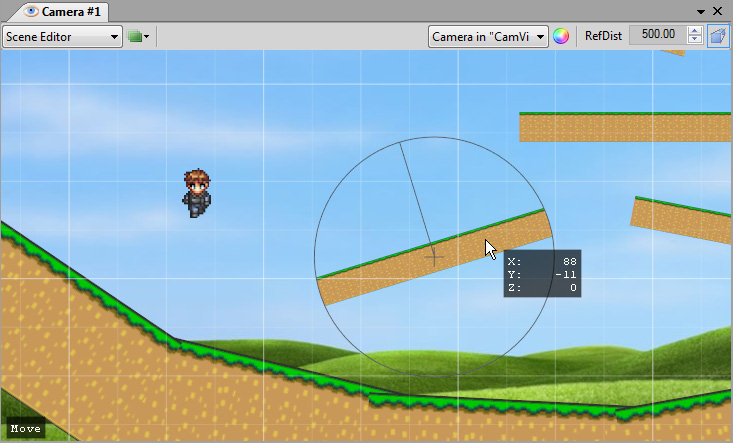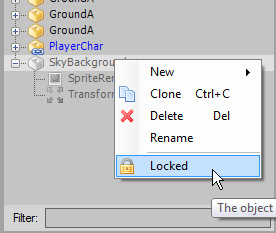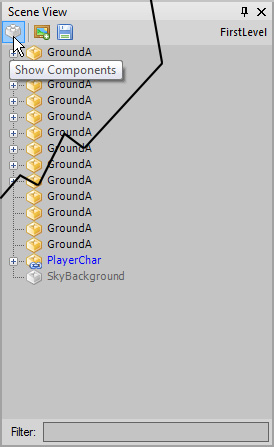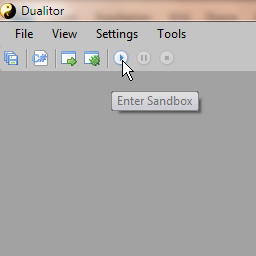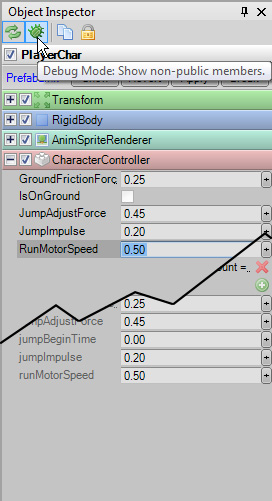Dualitor: Tweaking Usability
We steadily progress forward through life, but can only understand it backwards. Which is kind of a usability faux-pas. So clearly, what the world needs is more Duality updates. This is a small one, though. But it has pretty pictures in it!
There is a new CamViewLayer called the Grid. It has less to do with Tron than it has with geometry and its goal is to ease Camera navigation and give you a visual scale context. It automatically adjusts to the current zoom factor and displays the cursor positions world coordinates.
Also, texts displayed in a CamView now have those neat, black background boxes.
The new design-time data feature allows the editor to tag GameObjects with any kind of data. This data has nothing to do with the Core library and only exists in the editor. It is even stored in a separate, project-global file.
As for a first use, it is now possible to lock or hide objects. Locking prevents the object from being selected / picked in the CamView, which had been really annoying for full-scale static backgrounds.
Showing Components in the Scene View is now optional. If you don’t like it, just disable it. There shouldn’t be any global disadvantages and everything else still works the same.
When entering the Sandbox and no CamView is currently available, one is automatically created and set to Game Mode. If there is one available, it is focused to user input can be delivered without delay.
The PropertyGrid now has a Debug Mode that also shows non-public class members for custom Components.